这些是我学习Flutter过程中遇到的问题列表
项目问题
Android Studio丢失Image Asset新建项

这样会在新的界面打开IDE,等同步完成,然后就有新建项了。
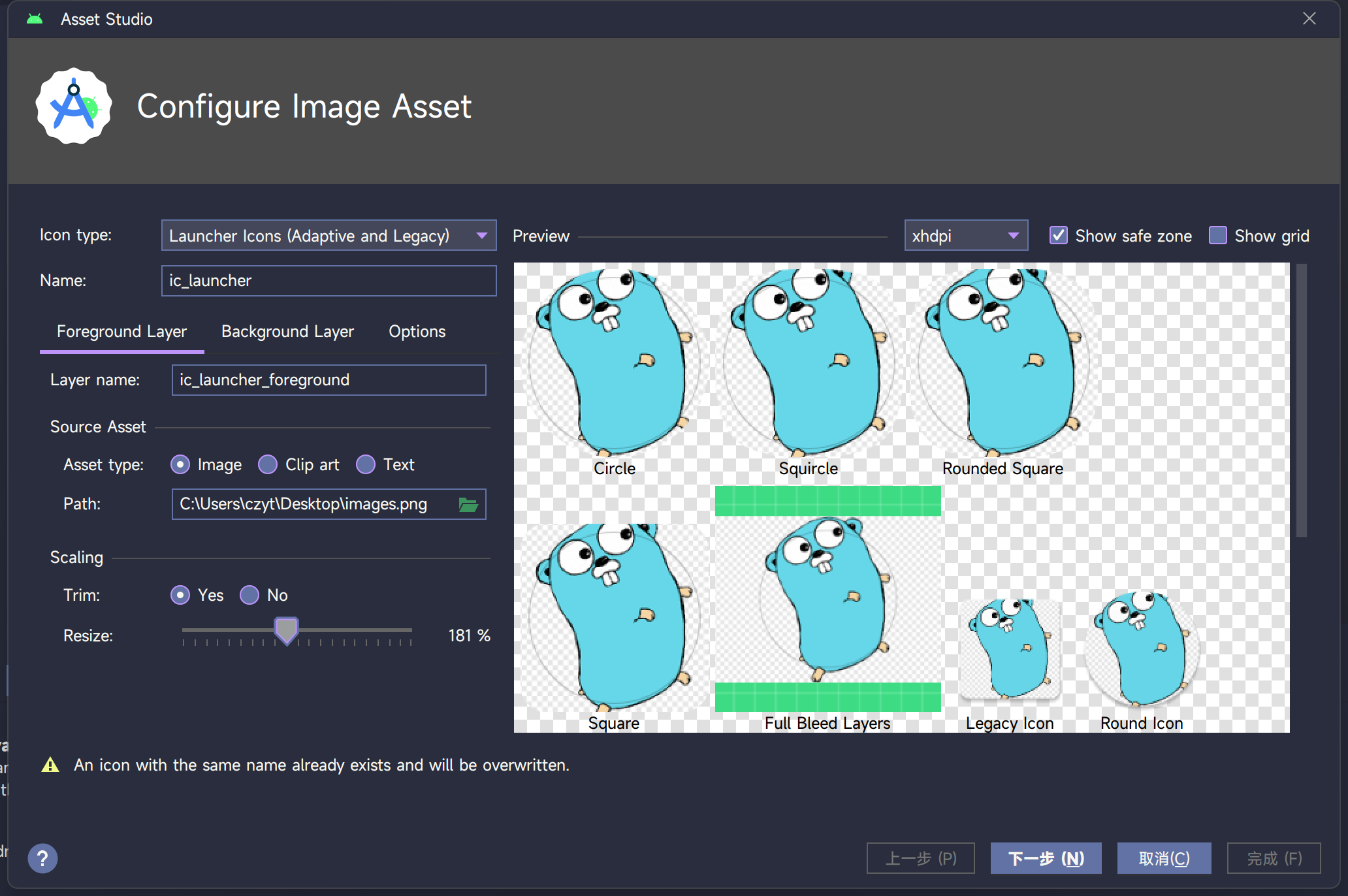
调试
Flutter编辑时,没有色板预览
需要设置Java运行环境,设置好以后,就可以用了。
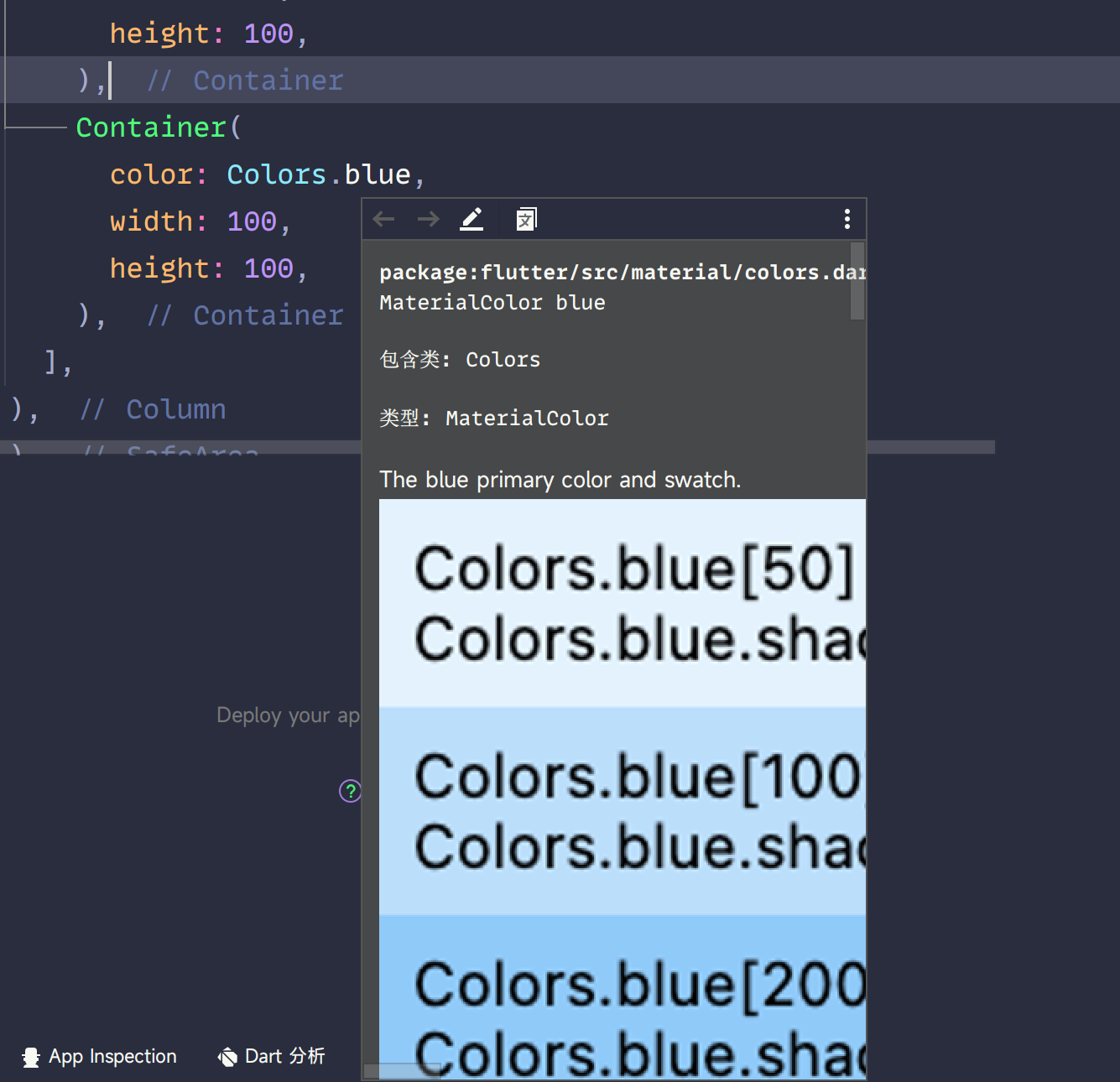
Debug条件运行
需要引入flutter/foundation.dart然后,使用kDebugMode进行判断即可。
import 'package:flutter/foundation.dart';
if (kDebugMode) {
print(" changed $v");
}
隐藏Debug 条幅
在代码的theme入口代码添加debugShowCheckedModeBanner: false,,完整代码如下:
class MyApp extends StatelessWidget {
const MyApp({super.key});
@override
Widget build(BuildContext context) {
return MaterialApp(
title: 'Flutter Demo',
theme: ThemeData(
colorScheme: ColorScheme.fromSeed(seedColor: Colors.deepPurple),
useMaterial3: true,
),
debugShowCheckedModeBanner: false,
home: const MyHomePage(title: 'Flutter Demo Home Page'),
);
}
}
AndroidStudio可以显示设备但是Flutter的设备选择没有设备
先检查Android SDK
PS C:\Windows\system32> flutter doctor --android-licenses
Flutter assets will be downloaded from https://storage.flutter-io.cn. Make sure you trust this source!
Unable to locate Android SDK.
然后设置Android SDK路径
PS C:\Windows\system32> flutter config --android-sdk "D:\Android"
Setting "android-sdk" value to "D:\Android".
You may need to restart any open editors for them to read new settings.
再次验证并查看设备列表
PS C:\Windows\system32> flutter doctor
Flutter assets will be downloaded from https://storage.flutter-io.cn. Make sure you trust this source!
Doctor summary (to see all details, run flutter doctor -v):
[√] Flutter (Channel stable, 3.10.2, on Microsoft Windows [版本 10.0.19045.3031], locale zh-CN)
[√] Windows Version (Installed version of Windows is version 10 or higher)
[!] Android toolchain - develop for Android devices (Android SDK version 33.0.2)
X No Java Development Kit (JDK) found; You must have the environment variable JAVA_HOME set and the java binary in
your PATH. You can download the JDK from https://www.oracle.com/technetwork/java/javase/downloads/.
[X] Chrome - develop for the web (Cannot find Chrome executable at .\Google\Chrome\Application\chrome.exe)
! Cannot find Chrome. Try setting CHROME_EXECUTABLE to a Chrome executable.
[√] Visual Studio - develop for Windows (Visual Studio 生成工具 2022 17.5.5)
[√] Android Studio (version 2022.2)
[!] Android Studio
X android-studio-dir = D:\Android\Sdk
X Unable to find bundled Java version.
[√] Connected device (3 available)
[√] Network resources
! Doctor found issues in 3 categories.
查看设备详细列表
PS C:\Windows\system32> flutter devices
Flutter assets will be downloaded from https://storage.flutter-io.cn. Make sure you trust this source!
3 connected devices:
MI 12s (mobile) • 308710d3 • android-arm64 • Android 13 (API 33)
Windows (desktop) • windows • windows-x64 • Microsoft Windows [版本 10.0.19045.3031]
Edge (web) • edge • web-javascript • Microsoft Edge 92.0.902.67
样式
主题复制修改
在某些情况下,想要继承某个主题,并修改某些属性,可以使用下面的方式:
Widget build(BuildContext context) {
return MaterialApp(
theme: ThemeData.dark().copyWith(
primaryColor: Colors.orange,
scaffoldBackgroundColor: Colors.teal
),
.....
}
相关资料
Dart包
文档
- Flutter跨平台编译
- On-Device ML using Flutter and TensorFlow Lite part1 part2
- Deploying Flutter Apps with Github Actions Part I
- A Collection of Flutter and Dart Tips and Tricks